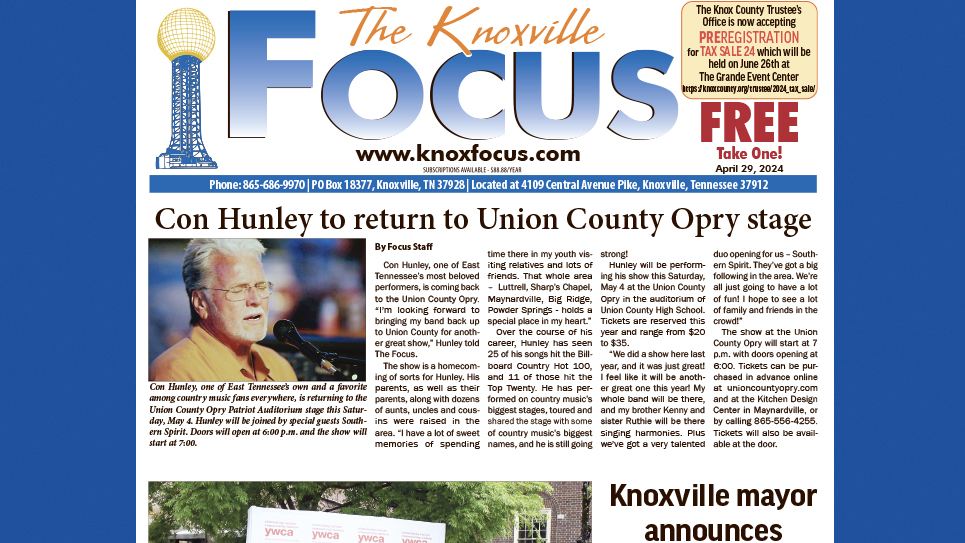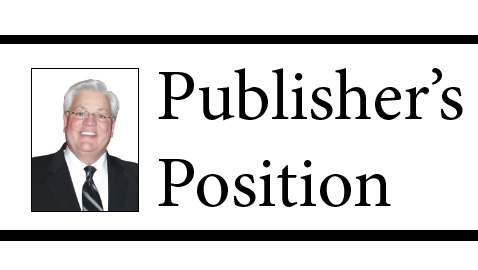Parrott-Wood Memorial Library (3133 W. Old A.J. Hwy., Strawberry Plains, TN 37871) will be offering Free Computer Workshops. These classes are sponsored by a $3,000.00 TOP Grant from the Tennessee State Library and Archives. Space is limited. Please call the library at 865-933-1311 or go to https://www.facebook.com/pwml321 to register.
| Time | Date | Topic |
| 12:00 PM | 9/6/2023 | Using Your Smart Phone or Tablet. Learn how to download apps, search for contacts, set events on the calendar, check your email and more. Join us each week at 12 noon for a 90 minute hands-on lesson and Q & A time. |
| 1:30 PM | 9/6/2023 | Getting Started: Basics of Using a Laptop Computer. |
| 12:00 PM | 9/13/2023 | Using Your Smart Phone or Tablet. Learn how to download apps, search for contacts, set events on the calendar, check your email and more. Join us each week at 12 noon for a 90 minute hands-on lesson and Q & A time. |
| 1:30 PM | 9/13/2023 | Windows Tips: Organize and Locate Files on your Computer |
| 12:00 PM | 9/20/2023 | Using Your Smart Phone or Tablet. Learn how to download apps, search for contacts, set events on the calendar, check your email and more. Join us each week at 12 noon for a 90 minute hands-on lesson and Q & A time. |
| 1:30 PM | 9/20/2023 | Searching the Internet |
| 12:00 PM | 9/27/2023 | Using Your Smart Phone or Tablet. Learn how to download apps, search for contacts, set events on the calendar, check your email and more. Join us each week at 12 noon for a 90 minute hands-on lesson and Q & A time. |
| 1:30 PM | 9/27/2023 | Internet Security: Tips for Staying Safe Online |
| 12:00 PM | 10/4/2023 | Using Your Smart Phone or Tablet. Learn how to download apps, search for contacts, set events on the calendar, check your email and more. Join us each week at 12 noon for a 90 minute hands-on lesson and Q & A time. |
| 1:30 PM | 10/4/2023 | Patient Portals: Find out how to communicate with your doctor’s office, Get lab results, etc. |
| 12:00 PM | 10/11/2023 | Using Your Smart Phone or Tablet. Learn how to download apps, search for contacts, set events on the calendar, check your email and more. Join us each week at 12 noon for a 90 minute hands-on lesson and Q & A time. |
| 1:30 PM | 10/11/2023 | Microsoft Word: Getting Started. Setting up an account |
| 12:00 PM | 10/18/2023 | Using Your Smart Phone or Tablet. Learn how to download apps, search for contacts, set events on the calendar, check your email and more. Join us each week at 12 noon for a 90 minute hands-on lesson and Q & A time. |
| 1:30 PM | 10/18/2023 | Microsoft Word: The Ribbon – That is where all the Microsoft features can be found. |
| 12:00 PM | 10/25/2023 | Using Your Smart Phone or Tablet. Learn how to download apps, search for contacts, set events on the calendar, check your email and more. Join us each week at 12 noon for a 90 minute hands-on lesson and Q & A time. |
| 1:30 PM | 10/25/2023 | Microsoft Word: Learn How to Copy, Paste and Edit |
| 12:00 PM | 11/1/2023 | Using Your Smart Phone or Tablet. Learn how to download apps, search for contacts, set events on the calendar, check your email and more. Join us each week at 12 noon for a 90 minute hands-on lesson and Q & A time. |
| 1:30 PM | 11/1/2023 | Microsoft Word Project: Part 1 Learn how to create a brochure, flyer or letter. |
| 12:00 PM | 11/8/2023 | Using Your Smart Phone or Tablet. Learn how to download apps, search for contacts, set events on the calendar, check your email and more. Join us each week at 12 noon for a 90 minute hands-on lesson and Q & A time. |
| 1:30 PM | 11/8/2023 | Microsoft Word Project: Part 2 Learn how to find and insert pictures from the internet or your photos. |
| 12:00 PM | 11/15/2023 | Using Your Smart Phone or Tablet. Learn how to download apps, search for contacts, set events on the calendar, check your email and more. Join us each week at 12 noon for a 90 minute hands-on lesson and Q & A time. |
| 1:30 PM | 11/15/2023 | Microsoft Word Project: Part 3 Learn how to Bookmark information on a website. Learn how to create a listing of your favorite recipes, local restaurants and share the information with a friend. |
| 12:00 PM | 11/29/2023 | Using Your Smart Phone or Tablet. Learn how to download apps, search for contacts, set events on the calendar, check your email and more. Join us each week at 12 noon for a 90 minute hands-on lesson and Q & A time. |
| 1:30 PM | 11/29/2023 | Email tips and shortcuts. How to create and send emails. |